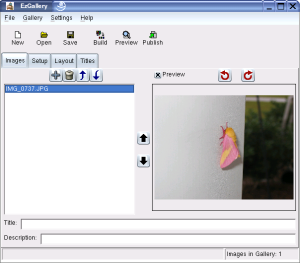
EzGallery was designed to quickly create and publish an HTML image gallery. It is a GUI desktop application that was written for people who want to publish a Web image gallery on a site that doesn't support PHP, ASP, or CGI programs. It builds static pages that can be uploaded ("published") from within the program. It lets the user quickly create a gallery project, add pictures, write captions and descriptions, pick colors, and set the layout. Then, with a click of a button, it will create the necessary thumbnails and HTML pages. It supports completely automated uploading and updating of the gallery on a remote Web host.
The latest version can be downloaded from sourceforge.
Prerequsites:
Python 2.3.3 (required)
wxPython 2.4.2.4 (required)
To run it from your home directory you will untar the package where you want it in your home directory, change to that directory and start ezgallery.
For example:
tar xzvf ezgallery-x.x.x cd ezgallery-x.x.x ./ezgallery
To install the program system wide you will need root privileges and then you can run the install script. Once it is installed you can run ezgallery from anywhere on the system. The default is to install the program in /usr/bin, and the libraries in /usr/lib/python
For example:
su root tar xzvf ezgallery-x.x.x cd ezgallery-x.x.x python setup.py install
Installation is taken care of by the installer.
To get help using the program, start with the help file in the program (accessed by the menu or by pressing F1).
For additional support see these instructions